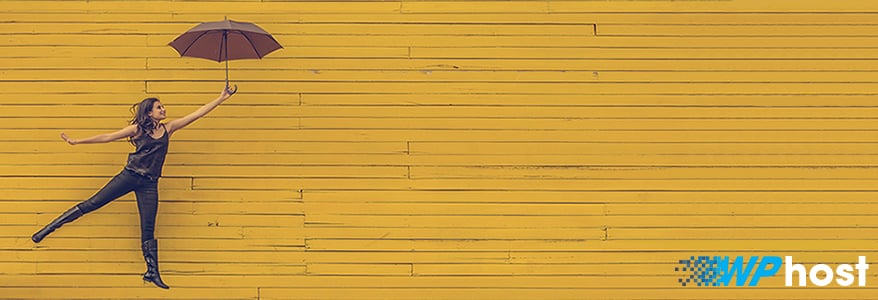19
Sep 2024
Preparing WordPress for MySQL 8.0 Upgrade
WordPress relies on the robust and widely-used MySQL database to store and manage a website’s data. To ensure the best performance, security, and compatibility, it is essential to keep database software up-to-date. MySQL 5.7 is reaching its end-of-life status on our platform. As a part of our managed WordPress hosting offering, we will be working towards having all new and existing sites using MySQL 8. Updating to the most current
12
May 2024
Optimising WP Rocket for WordPress (2025)
After moving to WPhost and the Google Cloud Platform + Fastly, adding WP Rocket is the next biggest boost you can give your WordPress website. WP Rocket is recognised as the most powerful caching plugin by WordPress experts. But beyond caching, WP Rocket features minimal configuration and immediate results – get a faster website in a few clicks. For users who want to leverage WP Rocket caching on top of
17
Jul 2023
PHP 8.2 is now supported on WPhost!
PHP is the open-source scripting language that WordPress is built on. Keeping your site’s PHP version up-to-date allows your site to utilise all of PHP’s latest features and improvements, resulting in optimised security and speed. At WPhost, we work hard to ensure our customers have access to the latest versions of PHP, and we typically make those versions available as soon as we’ve completed the necessary testing. All new sites
26
Sep 2022
Imagify launches Smart Image Compression
Image optimisation is one of the most crucial performance tasks you can undertake to optimise the performance of your WordPress website. The problem for WordPress website owners is knowing how to compress images at their best to maximise performance, without compromising quality. This is where Imagify’s new Smart Compression feature comes in. Smart Compression takes the guess work out of finding this sweet spot for you. There’s now no need
16
Jan 2022
Best Web Hosting NZ
If your WordPress website is taking a second or two longer to load than you’d like, we’ll share why we’re the best web hosting provider in NZ and how moving to WPhost could make all the difference to your business. Unfortunately, too many website owners leave it until it’s too late in their search for the best NZ web hosting. Their decision is usually forced after their site crashes on
05
Jan 2022
How to host WordPress
At WPhost, we make it easy for you to host WordPress at your own domain name. We’ve got everything to get you online and our provisioning process is very much hands-off – we’ll take care of all the moving parts including a free WordPress migration, core WordPress updates, security, backups and caching. All you have to do is sign up for any of our value-packed WordPress hosting plans. This blog
03
Dec 2021
Power-up WordPress Hosting with Memory Boost
Each site hosted with WPhost is spun up on its own containerised site pod on the Google Cloud Platform. Your WordPress site gets its own resources with an allocated number of workers and memory dedicated to PHP. In addition, we also assign memory to NGINX and all the other services running on your server. As an example, our out of the box Divi Theme sites are spun up with the
24
Apr 2021
Managed Plugin Updates just got a major upgrade
We’re so excited to announce some amazing, new features of our Managed Plugin Updates service! Here’s just a few of the new features: Automatic backups and rollbacks Visual regression testing Weekly or daily update frequency (previously only monthly) Updates run outside of New Zealand business hours Real experts to help you troubleshoot WPhost Managed Plugin Updates takes the best of AI technology and adds a layer of real WordPress experts.
20
Nov 2020
PHP 7.4 supported on all WordPress sites
In our continued efforts to offer the latest technologies on our platform, we’re announcing support for PHP 7.4! As of June this year, all new sites on WPhost use PHP 7.4. Older sites are scheduled to be upgraded to PHP 7.4 on Wednesday, 25 November 2020 at 5AM NZDT. Sites upgrading from PHP 7.2/7.3 to 7.4 can see increases in performance and also stay up to date as previous versions
If you’re currently using a shared web hosting provider, you’re probably wondering when’s the best time to move to NZ managed WordPress hosting? There is never a better time to move to New Zealand managed WordPress hosting than right now. Unfortunately, too many WordPress website owners leave it until it’s too late to upgrade to managed WordPress hosting. Their decision is usually forced after their site crashes on shared web