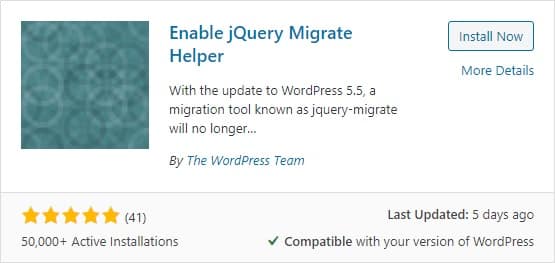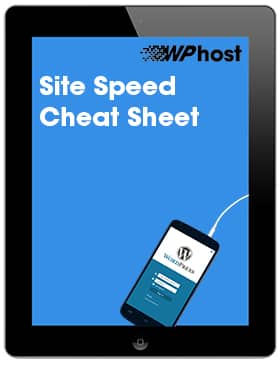Named Eckstine, in honor of Billy Eckstine, the release of WordPress 5.5 is creating a nightmare for website owners as tens of thousands of websites around the world break. If your website breaks after updating to WordPress 5.5, don’t panic, WPhost has jumped on this issue early and is here to tell you how to fix it!
In this post, we’ll tell you what changed in WordPress 5.5 breaking so many websites, how to fix the bug and the good that has come out of this latest release.
What changed in WordPress 5.5 to break so many websites?
It’s been a long time coming (several years in fact), but WordPress turned off support for jQuery Migrate with WordPress 5.5 – a library that was included for many years to help plugins and themes with outdated code still run properly. By deprecating jQuery Migrate, many outdated plugins and themes stopped working and resulted in sites breaking.
As a managed WordPress host, WPhost deliberately delays the release of all major WordPress updates as these are typically much more invasive and often involve breaking changes. WPhost rolls out major WordPress releases roughly two weeks after their official release.
How to fix jQuery Migrate bug in WordPress 5.5
If the update to WordPress 5.5 did break your site, then these are the steps to take to fix your site:
1. Ensure your theme and plugins are all up to date
Since the launch of WordPress 5.5, developers have been scrambling to update their themes and plugins so they are compatible with 5.5. Chances are, if your theme and plugins are updated, then a fix may have already been implemented by the developer of your theme or plugin.
If updating all your themes and plugins to their latest release did not fix your site, then proceed to Step 2.
2. Install the Enable jQuery Migrate Helper Plugin
Install the Enable jQuery Migrate Helper plugin on your site. This plugin will re-enable the jQuery Migrate tool that is no longer being shipped with WordPress 5.5.
And just like that, your site should be restored!
This plugin serves as a temporary solution, enabling the migration script for your site to give your plugin and theme authors some more time to update, and test, their code.
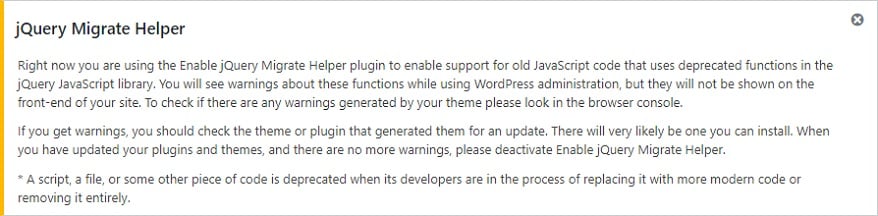
3. Check for warnings generated by Enable jQuery Migrate Helper
Even though your site should now be fixed, it’s important to identify which plugins or themes caused your site to break in the first place. Check both your plugin page and your theme page for any errors generated by the Enable jQuery Migrate Helper plugin.
The errors will give you an indication of which theme and/or plugin(s) may be causing issues.
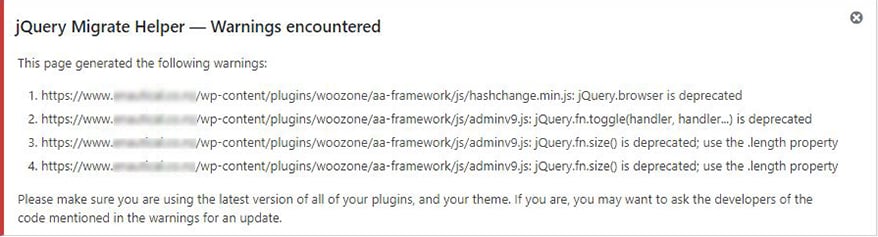
4. Reach out to the developers of the plugin or theme
It’s the responsibility of the theme and/or plugin developer to ensure their software remains compatible with WordPress. Generally speaking, we’ve found the theme and plugin authors that we’ve contacted to be very receptive and have acted quickly.
Remember, the Enable jQuery Migrate Helper plugin is only a temporary fix and simply buys some time for your providers to release new updates. When updates to your plugins and themes have been applied, and there are no more warnings, you should deactivate Enable jQuery Migrate Helper.
5. What if the fix didn’t work?
If you’re with a managed WordPress hosting provider like WPhost then you can simply roll back to WordPress 5.4.2. If your existing web host can’t do that for you, then now maybe a good time to consider moving to managed WordPress hosting. Downgrading back to WordPress 5.4.2 is a 5-minute job.
- Why managed WordPress hosting is the best choice
- When should you upgrade to managed WordPress hosting?
Now for the good stuff. What’s new in WordPress 5.5?
According to WordPress, your site gets new power in three major areas: speed, search and security. Here’s a couple of the cool new features rolled out in WordPress 5.5.
Posts and pages feel faster, thanks to lazy-loaded images. In WordPress 5.5, images wait to load until they’re just about to scroll into view.
Speed tip from WPhost experts: If you’re running WP Rocket, then WP Rocket comes with its own implementation of image lazy-loading called LazyLoad. To avoid any potential conflicts, WP Rocket automatically disables WordPress’ native image lazy-loading when LazyLoad is active.
WordPress sites already work well with search engines, but now WordPress 5.5 includes an XML sitemap that helps search engines discover your most important pages from the very minute you go live.
SEO tip from WPhost experts: If you’re running Yoast, then the Yoast XML sitemap is sophisticated, with a number of enhancements and performance improvements over the very basic XML sitemap in WordPress 5.5. Yoast automatically turns off the default XML sitemap in WordPress. You don’t have to do anything.